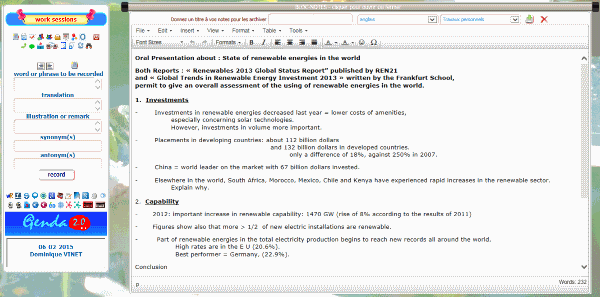an e-learning platform for languages
Actilablang was conceived and developed as an all-in-one online workshop for teachers to develop teaching scenarios without needing to be computer geeks. Basic knowledge is required to build up the @gendas but no more than two hours' practising is needed to enjoy the basic functions. The rest can be easily discovered through random clicking or reading the FAQ and/or instructions for use.
The interface of Actilablang is available in English, French and Spanish, but most languages can be taught with it, provided you use the right keyboard, even Arabic, since it is possible to write from right to left.
Teachers can create as many as 15 different work agendas, each agenda consisting of a maximum of 35 units corresponding to 35 work sessions, enough to cover the needs for one full term or one school/academic year.
Each work session includes assignments, and a maximum of 5 links to documents which can be written documents, audio or video recordings, or even slideshows or Excel charts. These documents can be web-pages or documents which will be uploaded (maximum weight: 5Mb). All 5 documents can be associated to secondary documents. You can therefore produce oral comprehension exercises associating a gap-fill, or MCQ exercise, for instance, with an audio or video file, or a web-page containing a video, etc.
Uploaded documents should be in web-page format to be displayed in the right window, otherwise, they will require the use of another software (Word, PowerPoint, etc.) and open in a different page, making access to the tool-box uneasy for the focus will be on the window in which the students will click. U-Tube or Dailymotion videos are automatically displayed without the accompanying text.
Students can freely open as many Actilablang units as they wish, one for each subject connected with the study of one language but must use the same password for each one. They can open Actilablang for different languages provided they use a different password for each different language. Otherwise, the vocabulary lists will get mixed up.
Their screen is divided into 2 windows, the main one for assignments and documents, one on the left displaying the tool-box. A notepad can be displayed by ckicking on the drop-down whiteboard at the the top.
They simply need to click on icons to open their learning tools: vocabulary list, file-manager, interactive whiteboard, dictionaries, lexicons, grammars, reference documents, text-to-speech modules, and their connection tools: e-mail box, forum, chatroom, video e-mail modules, mates' data-list, etc.
They can upload their own production to their file-box and display them in the dossier of their porfolio of languages.
They can keep access to their data even if the work agenda is discontinued by the teacher, in which case, the window containing their work agenda will connect to a browser.
Their screen is divided into 2 windows, the main one for assignments and documents, one on the left displaying the tool-box. A notepad can be displayed by ckicking on the drop-down whiteboard at the the top.
They simply need to click on icons to open their learning tools: vocabulary list, file-manager, interactive whiteboard, dictionaries, lexicons, grammars, reference documents, text-to-speech modules, and their connection tools: e-mail box, forum, chatroom, video e-mail modules, mates' data-list, etc.